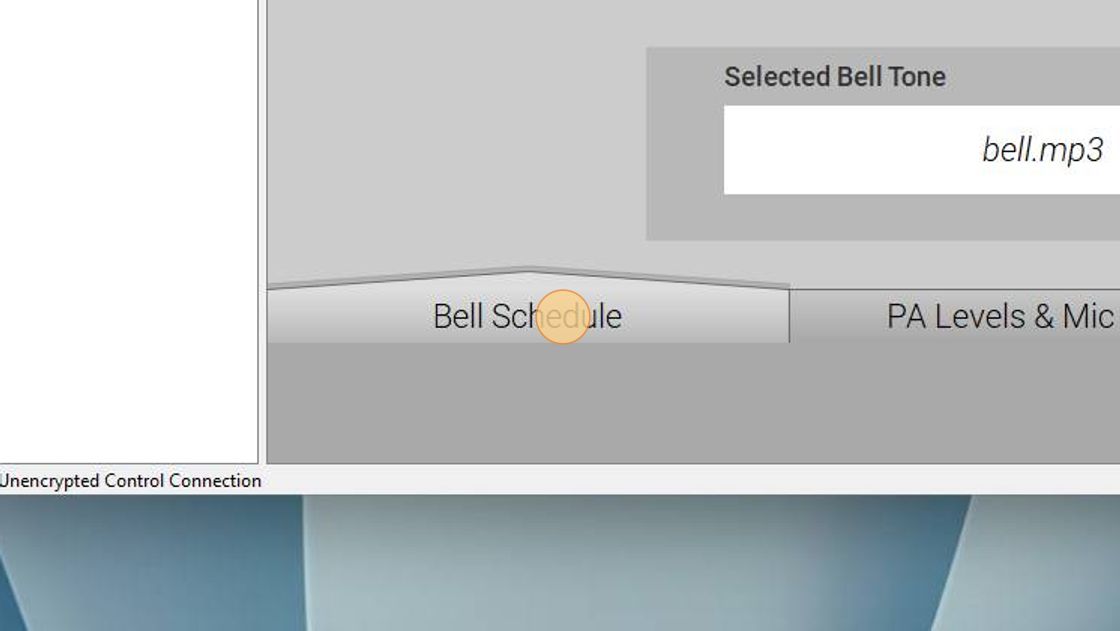[PA - V3] How to Disable or Enable Period Bells
This guide is for the Public Address system type - [PA - V3]. Don't know your PA system type? Search for "What version is my PA?" on our support desk!
1. On your computer that is connected to the same network as the Public Address system, Open your Q-SYS UCI Viewer Application.
2. You should see your School's system appear in the UCI Names below
Click "PC"

If you don't see your schools name, or a PC option, you may not be on the same network as your PA system, or your system may be offline. Ensure you're on a computer that is hard-wired to your schools Administration network
3. Navigate to the "Bell Schedule" Page
4. To disable a period bells for an entire day, select the "Disable" button on top of the bell times for that day. Click again to re-enable.

Bells will stay disabled in indefinitely, until they are re-enabled
5. To disable a period bells for a specific time, on a specific day, select the "Disable" button adjacent to the the bell times you want to disable. Click again to re-enable.

Was this article helpful?
That’s Great!
Thank you for your feedback
Sorry! We couldn't be helpful
Thank you for your feedback
Feedback sent
We appreciate your effort and will try to fix the article